If you’ve ever had to do a quick bit of audio editing then you’ll know that a lot of the software out there for doing so either isn’t very good or is very expensive. I recently wanted to make a recording of a radio audio stream but couldn’t do so directly (i.e. the player didn’t let you). After searching around a bit I rediscovered an excellent open source audio editor called Audacity. I last used Audacity a few years ago when it wasn’t very stable or feature complete but all thats changed now and it’s become a mature bit of software.
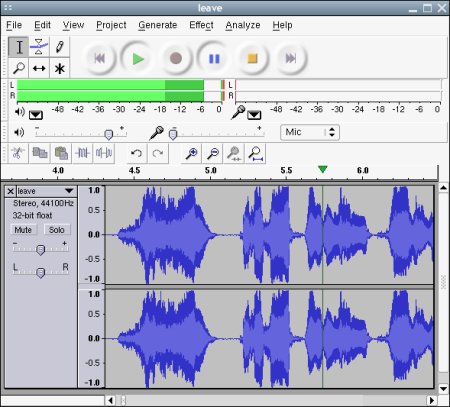
Audacity allows you to record sounds (from a variety of sources), play sounds, import and export files in a variety of popular formats, and more. It’s cross platform compatible meaning it runs just as well on Linux, Mac OS X and Windows. Its intuitive interface allows you to edit your sounds using familiar Cut, Copy and Paste functions as well as mix tracks together, or apply effects to your recordings. It also has a host of other features which I haven’t worked out yet!
To make the recording I wanted I simply had to connect the line-out of my sound card to my line-in and then set Audacity to record that channel. I was then able to tidy up the ends of the track, normalize the volume levels and export it as an MP3 – simple! I know its a bit of hack but it did the job nicely. This all makes me wonder why companies are so intent on developing DRM (Digital Rights Management) into everything. At the end of the day if you can play something you can copy it so there’s little point to going out your way to protect it.

Reply